We share with you a last novelty of the Qlik Sense May 2021 release which is also one of the big announcements of Qlik World 2021 concerning mobility on Qlik Sense SaaS.
As of May 2021, you can now view your Qlik Sense SaaS apps on your smartphone or tablet with the Qlik Sense Mobile for SaaS app on iOS and Android.
Small details before reading!
The article below is for Qlik Sense Mobile for SaaS app which refers to SaaS editions of Qlik Sense software that have been developed for iOS and Android.
Qlik Sense Mobile Client Managed app refers to Qlik Sense Enterprise software on Windows that has been developed for iOS and Android.
Qlik Sense app refers to the dashboard and data visualization applications that you create in Qlik Sense.
In this video you will learn :
- How to connect to the url with your credentials?
- How to create your mobile collection by selecting your applications?
Focus on the Mobile collection tab :
In the “cloud hub” you can create, share and interact with analytical applications. You can also add and interact with other content such as links, charts, and data sources. You will find four sections: Home, Explore, Collections, Settings
“Collections” allows you to group both your own apps, graphics, and links, as well as those of other cloud hub members.
The mobile collection will also be found in your ‘Collections’ when you sign in to Qlik Cloud.
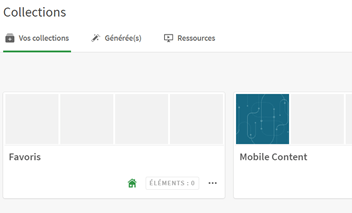
You can add more later by searching the top search bar. Be careful, until you do a specific search, the other available applications will not be displayed.

- To view your sheets, you will need to click on the application. These will be visualized either by object or in an entire view of the sheet. To modify this, you must go to the application on your Cloud and edit each sheet by choosing “list view” or “grid view” according to your needs.
- Selections can be made in each object.
- The application can be viewed offline by creating an offline version which can be deleted later.

- Alerts can be integrated with or without notifications on your smartphone.
Focus on the Alerts Tab
The Alerts tab shows you all the alerts you own as well as the alerts that have been shared with you. <! > Alerts may not be available if your administrator has not allowed them.
Attention point : One of the limitations of the mobile application remains its display modes.
We did some tests. Our observation is that if you want to use the mobile application optimally and have a simple reading of your analyzes, you must plan some adjustments upstream and take into account in particular these 2 points of attention:
- Grid mode : If your sheets are too heavy, your phone or tablet may not support the display.
- List mode : Your application’s sheets should be built based on screen size and object navigation mode, the primary navigation mode used by Qlik Sense Mobile. The latter will read the objects on your sheets from left to right and from bottom to top. Therefore, we advise you, for example, to create your applications with the filters on the upper part of the sheet and only then the objects to improve the use of the mobile application.
Ready? … To your smartphones!
Useful links :
Don’t miss our last Qlik release here.
Our latest news :
- Collaboration Vizlib
- Vérifiez et améliorez vos performances Qlik Sense
- Encryption des données
- Release note de février
laetitia.larchanche@weqan.be
+32(0)489/970.736
Laetitia, Sales & Marketing manager
