We look forward to them… You too? New Power BI updates are out ! New visuals, more attractive features and improved modeling… Enough to boost and enrich your knowledge of Power BI, whether you are a new user or an expert !
Zoom in on the proposed improvements:
Improvements in Reporting :
1. Conditional Formatting
Until now, conditional formatting was defined via rules based on numeric type data. The February 2023 update brings the ability to base conditional formatting rules on text type data.
Example : Assuming we want to put government sales in purple regardless of their country of origin :
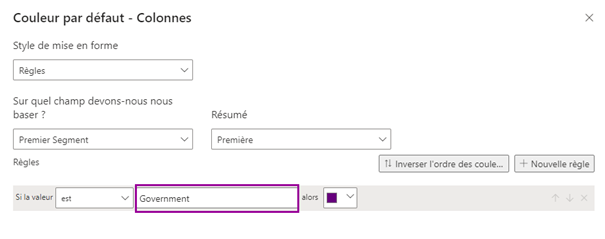
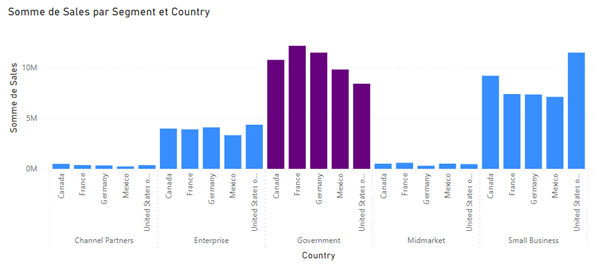
2. Change the length/width of a matrix
Power BI now offers the ability to change the width and length of an image in a table or matrix. Until now, it was simply possible to modify the size of an image, keeping the Width / Height proportion, which could generate unattractive results when the images were of different sizes. From now on, your tables and matrices will have more available spaces !
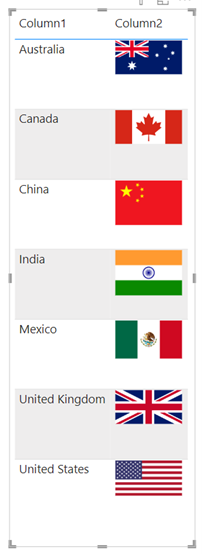
Before
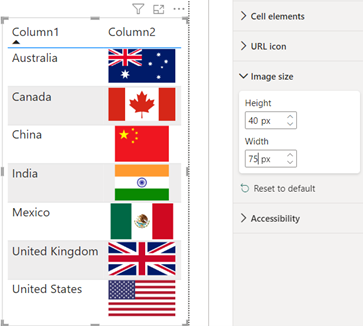
After
3. Updating custom themes.
If you created a custom term on an older version of Power BI Desktop, the system offers you to update the term to take into account the new features and thus not break your visuals. As such, new standard themes have also appeared, making it possible to display a better contrast than the historical themes.
4. Added the ability to indent text in text boxes.
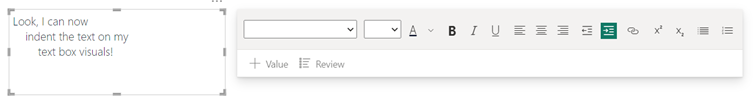
5. The ability to customize which pages to appear in the page navigator object.
This feature will (finally) make this object useful !
6. L’amélioration de l’éditeur de gestion des rôles de sécurité (RLS).
In preview. From now on, it is possible to create data access security rules without necessarily having to use the DAX language in its design.
Example :
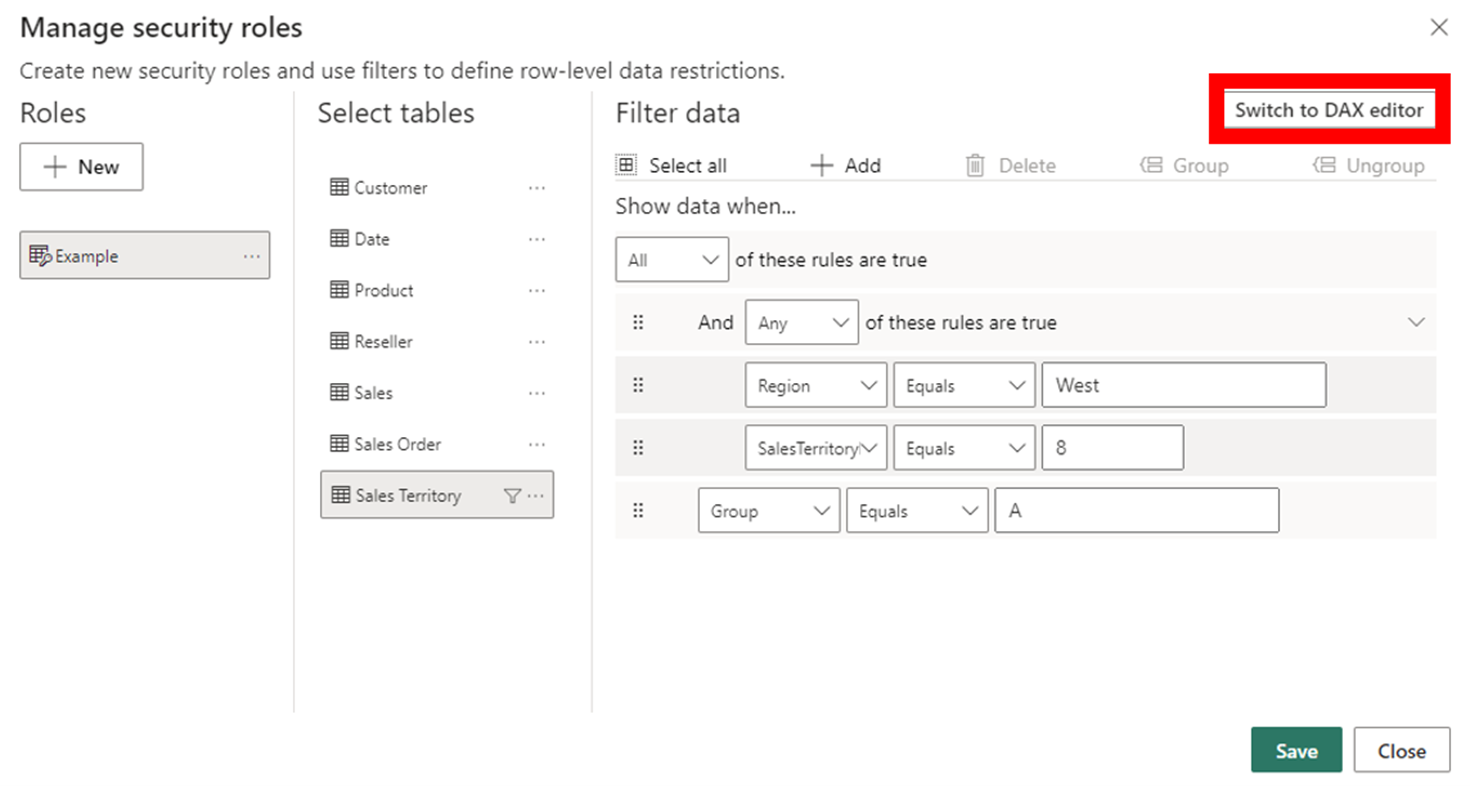
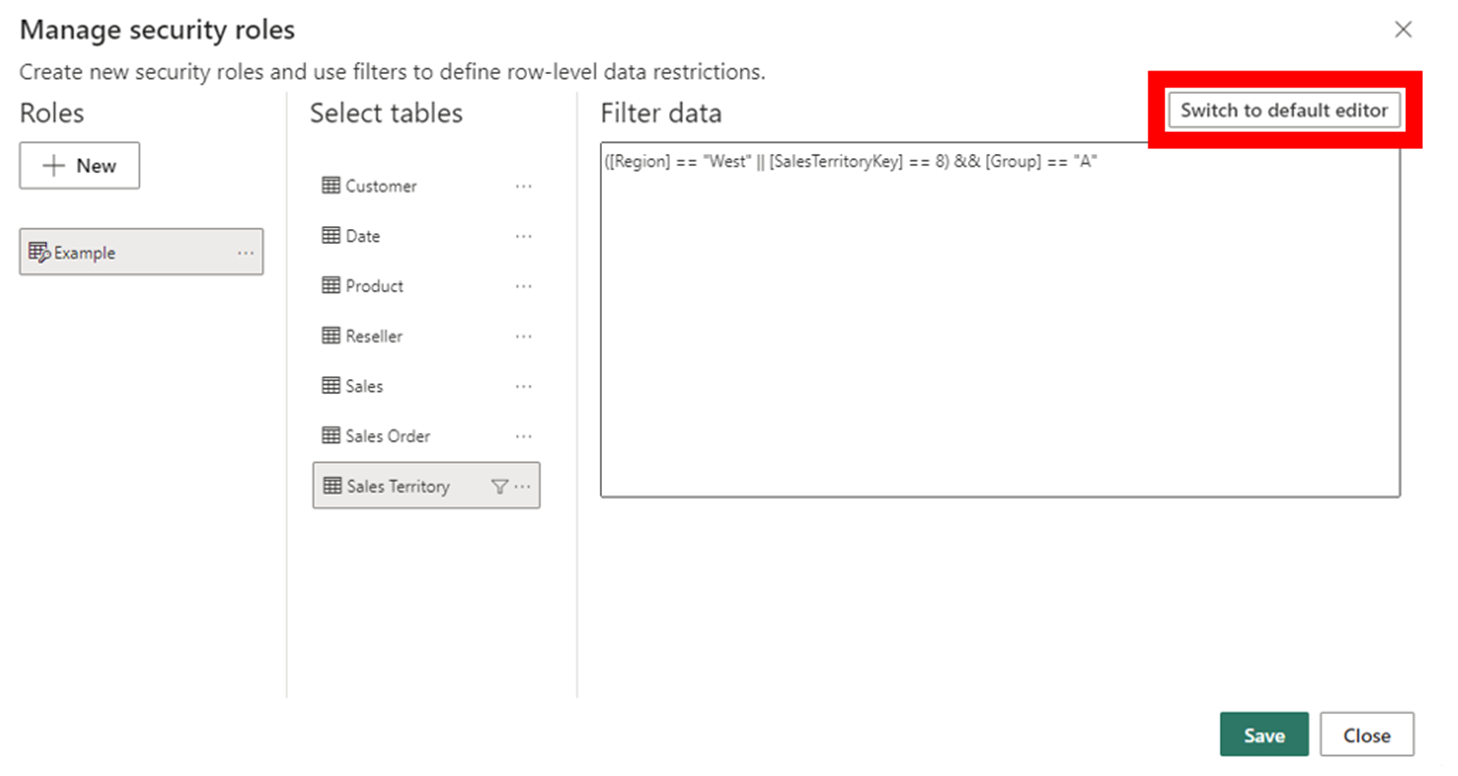
Improvement in Modeling :
Power BI didn’t just improve its reporting, it also played with modeling!
New DAX LINEST and LINESTX functions are available to produce linear regression lines.
Find more information on the dedicated Microsoft page.
Conclusion :
Now you know all about Power BI February 2023 updates, to make your visuals even more functional and aesthetic!
Do you have a special and unique desire that you want to achieve on Power BI? Make an appointment today to discuss it with one of our expert consultants!
See you soon !
Ps : To discover our other articles on Power BI, it’s here :
- What’s new on Power BI in the last quarter ?
- The different Microsoft Power BI licenses
- How does BI support the retail sector through key indicators ?

