We are slowly coming to the last news of the year with another great release of Qlik Sense: November 2020. Before focusing on the new features, a little reminder on the AMP program and a new program for free access to Qlik Sense Cloud!
After offering QlikView customers the opportunity to benefit from Qlik Sense for free, under certain conditions, through the Analytic Modernization Program (AMP), Qlik offers customers with Qlik Sense on-premise under a perpetual model (purchase + recurring maintenance) to benefit for free of Qlik Sense SaaS under certain conditions.
There are plenty of arguments in favor of Qlik Sense Saas! integrated hosting & infrastructure management, automatic & included Qlik Sense version updates, new preview features… For some of you, this is a real opportunity to make your life easier. For others, you will have to wait or consider a so-called multi-cloud environment: mixed Qlik Cloud & Qlik On_Premise, especially if you have Nprinting, which is currently only compatible with Qlik Sense on-premise. We are at your disposal to study together the opportunities in your specific environment.
Main topics covered in this November 2020 release: :
- SaaS Data Alerts
- Insight Advisor charts – now can be added to Chart Monitoring
- Business Logic: Vocabulary and Calendar Periods
- Images in Tooltips
- Copy and Paste Measures
- Copy and Paste Sheets Client-managed / multi-cloud – Windows Hub improvements
1) Qlik Sense
What we love : Creation and configuration alerts by the Qlik Sense user
In early 2020, Qlik acquired RoxAI, which developed “Ping Alerts”. Qlik renamed and redesigned the interface and called the solution : Qlik Alerting . In the Qlik Sense November 2020 release, Qlik offers Qlik Data alerts for SaaS customers at no additional cost. A new feature that allows Qlik Sense users to create & manage their own alerts very easily: Right click on a graph and select “Create alert” and simply configure it.
Important Point : Not to be confused with Nprinting !
Nprinting is the solution for distributing static reporting based on a calendar or alerts (PDF, Excel, Word, PPT, HTML)w, ith reports that can be complex, including the visuals of your Qlik Sense & QlikView applications and that for a large population of recipients, whether internal or external to your organization. Qlik Alerting is positioned on sending alerts to Qlik Sense users with a Qlik Sense license, who can configure these alerts themselves. Example: I receive an alert as soon as my expenses reach 80% of the set budget. Once the alert is received, the end user can investigate within their Qlik Sense app, through the hyperlink directly included in the alert.
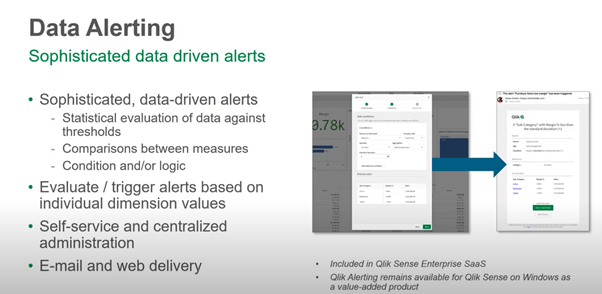
What we love : Copying analysis sheets to different applications
Qlik is here clearly banking on a feature that will save you a lot of time! You can now copy sheets between apps whether from an unpublished, community, or public sheet – so you can copy an entire sheet from an app in your workspace to a published app. For this to work, you must have the same data model at the source and the applications must be in the same domain.
In the same wave, you can also copy measures between applications.
2) Qlikview
Last month we announced to QlikView customers the possibility of obtaining free Qlik Sense licenses through the Analytics Modernization Program (AMP), which allows you to migrate step by step to Qlik Sense without decomissioning QlikView.
This month, Qlik introduces new features and capabilities to better support this analytics modernization program and the move to SaaS ,through better support for larger QlikView applications in Qlik Sense Enterprise SaaS. Users can now have 50 GB of QlikView apps on Qlik Sense Enterprise SaaS (up from 2.5 GB).
3) Nprinting
Audit Nprinting – Qlik NPrinting now has an audit service to support the capture and review of system administration and execution events.
Usefull links
- Video November 2020 – 20 minuts
- Video November 2020 – Qlik Data Analytics
- Video November 2020 – Client Managed
- Application News Qlik Sense
Our last articles:
- Collaboration Vizlib
- Check and improve your Qlik Sense performance
- Data encryption
- June 2020 Release note
Thanks to you, we continue to grow, always with the concern of being at the top in what we offer … with expertises in Qlik solutions, Datawarehouse, Budget Write / K4 analytics extension, Vizlib extensions … And much more !
During Q1 2021, we hope that 2 news consultants will join our team!
We will then redo a shooting photos with the entire team!
Ps: There is still time to take advantage of end-of-year offers for your licensing needs & to plan your first projects for 2021.
Contact us for more information 🙂
laetitia.larchanche@weqan.be
+32(0)489/970.736
Laetitia, Sales & Marketing manager
