What is Qlik Reporting Service ?
The Qlik Reporting Service is a public API for creating multi-page PDF reports from your applications. It is available to Qlik Sense SaaS customers and can be easily used through Qlik Application Automation.
You will be able to automate the creation and delivery of reports in a simple interface that does not require IT skills. Reports can be sent automatically based on recurring dates or application outputs. Reports can be sent or integrated directly into the customer’s system.
For example, one can :
- Send a budget report to the budget manager every Wednesday.
- Send a report to the entire management team as soon as a data has reached a certain threshold.
The output documents can be exported, sent by e-mail or uploaded to hosting platforms. Their content can be differentiated according to the recipient, allowing you to control the distribution of information.
This functionality is directly in line with the active intelligence paradigm.
Active intelligence is Qlik’s desire to allow all members of an organization to benefit from full access, in real time, to the data and therefore the information they really need. With the objective of making the best decisions and implementing the right actions.
This tool will facilitate the implementation of simple reports that can be produced in a few hours and allow a wider dissemination to non-Qlik users who need to receive regular status on different performance indicators.
This tool, like NPrinting, is designed to save you time in your reporting missions.
Examples
If you want to have an overview of the application, we recommend this video from Qlik to introduce the Report Generation Service:

Example proposed by Qlik on their Youtube channel
The instructions are structured in the form of blocks linked together to symbolize a chain of actions that will be executed one after the other.

An example of a report generated by the service
The main limitations
What you want to see in the report must have been developed on a Qlik Sense analysis sheet beforehand, as it is only possible to take over complete analysis sheets, so it is not possible to choose analysis objects in different pages.
– The only available format is pdf, Excel reports are not available.
– You can only generate 100 reports per month, e.g. 25 customized reports every Monday of the month to 25 different people. But if you send the same report with exactly the same data to several people, the counter remains at 1. A paid version allows you to exceed this limitation.
– The person who will have to set up the reports must have a professional license
Qlik includes on the help the main limitations and specifications that you will find below:
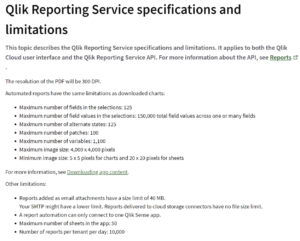
List of QRS limitations
Comparison with NPrinting
Both tools allow to answer a static reporting need.
Qlik Reporting Service has the advantage of being accessible and integrated directly into the Qlik Sense SaaS interface, there is no need for installation and is ready to use, it will allow you to output files in PDF format made up of a set of analysis blocks from your application.
On the other hand, Nprinting allows more technical and aesthetic freedom but only works with the Qlik Sense on Premise version. It requires an additional paid license, an installation and a more important configuration. You can produce documents of almost any kind: Microsoft Documents, PDF, Pixel Perfect etc. Your reports can directly integrate values from variables or KPIs of your application, you can also better refine the final aesthetics by integrating graphic elements.
Our Opinion
This feature is revolutionary: in a few hours, you will be able to set up your reports without IT skills and at no extra cost. You will already cover a number of needs without spending a lot of time and money if you do not exceed the limits. Note that Qlik offers various paid licenses allowing to exceed 100 generations per month. We can expect important evolutions in the coming months on this functionality.
It is possible to bypass certain limitations: An alternative present in the SaaS version consists in using directly Qlik Automation which will present less limitations. However, this will require the intervention of a more IT profile or the assistance of a consultant. To learn more about Qlik Application Automation: https://weqan.be/actualites/qlik-application-automation/
In addition, Qlik SaaS also offers the Qlik Data Alert feature that allows you to directly set up alerts on a specific visual/table as well: https://weqan.be/actualites/data-alerts-sur-qlik-sense-saas-mode-demploi-pour-creer-vos-alertes/. Alerts are easily configurable and you are not limited to 100 alerts.
If you want to have fully customizable reports in multiple formats, Nprinting will surely be more adapted. It will need to work with Qlik Sense on premise as it is not compatible with Qlik Sense SaaS. But a single license may be sufficient for Qlik Sense on-premise. It is possible to set up an architecture including Qlik Sense on-premise, Qlik Sense SaaS and Nprinting to benefit from all the features you need. Note that a specific architecture will have to be set up and that more technical skills will be required to create the reports. It will generally take 2/3 days of work to set up a complex report, compared to a few hours for a simple report on Qlik Reporting services.
You can consult our lastest articles :
Vous pouvez consulter nos derniers articles :
- Où trouver les informations sur les nouveautés Qlik en tant qu’utilisateur Qlik ?
- Qlik Sense Mobile est désormais disponible pour vos applications SaaS !
- Qlik Sense® On Premise & Qlik Sense® SaaS release notes – Mai 2022
laetitia.larchanche@weqan.be
+32(0)489/970.736
Laetitia, Sales & Marketing manager
