Create your alerts on Qlik Sense SaaS.
In this article, you will learn how to create your own alerts with Qlik Sense SaaS.
Alerts can be created by all the owners of a Qlik Sense Professional, Analyser or Analyzer capacity. This functionality can be managed by admins making it available or not for all users. If you can’t see what is following please contact your admin or the one in charge of Qlik Sense implementation.
Keep in mind that Data Alerts are available for free on the base version of Qlik SaaS.
On Qlik Sense Client Managed, you can add a similar functionality with a paid add-on called Qlik Alerting which will soon be the subject of one our next articles.
- Start by getting on your Hub, select an application where you want to set-up alerts.
- Choose your analysis sheet
- Right click on an object and then on ‘…’
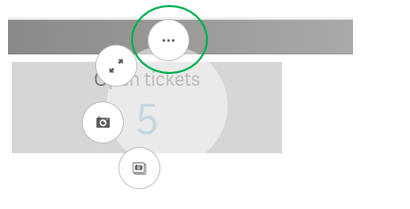
- Choose ‘Alerts’ and then ‘Create an alert’.
When you will have created alerts, you will also be able to access then below “Create an alert”.
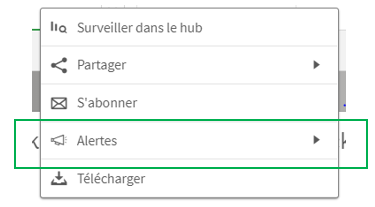
Now you have three steps remaining in order to create your alert:
- In the first step, you will be able to name and add a description to your alert. Then, you will be able to add the data you want to use in order to set up your notification; Master measures and measures coming from the graphs or the object you use in order to create your alert.
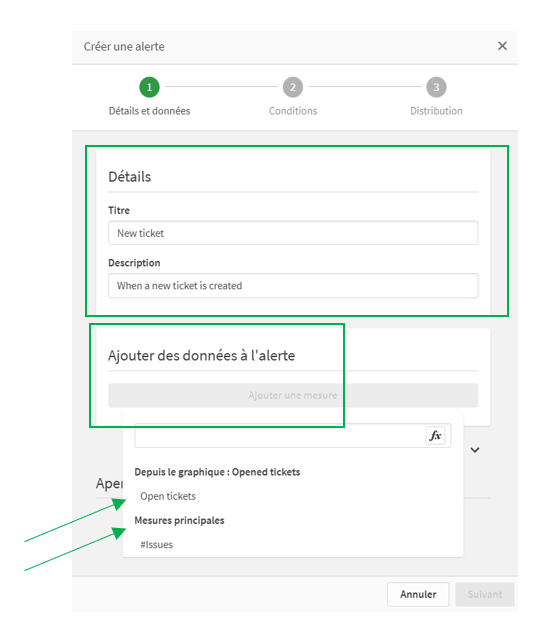
- You will then be able to specify more precisely your results by adding dimensions or selections that you created beforehand in the application.
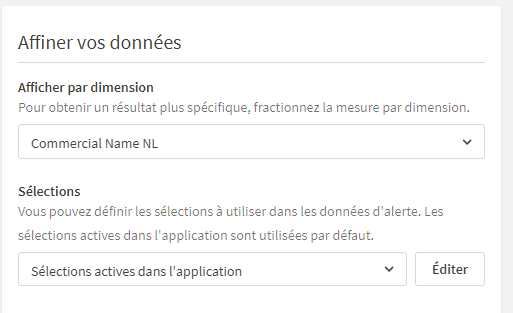
- In this second step, you choose the measure you want to apply the condition on and then the operation you want to do ( you can also add additional conditions).
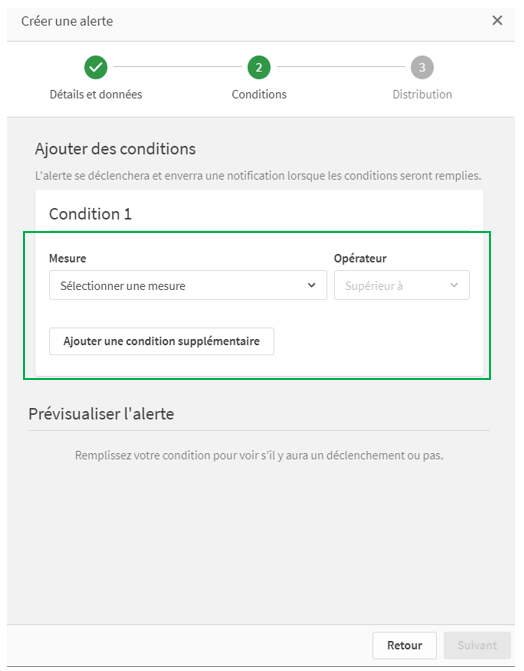
- Finally in the third and last step, you can choose the recipients and when alerts will be refreshed.
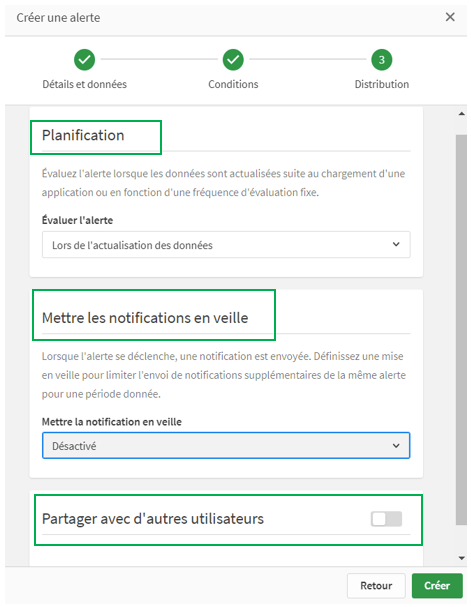
From the Qlik Management Console (QMC):
(Uniquely for Qlik Sense Admin)
You can from here have a global view of all the alerts, change ownerships, activate or delete alerts.
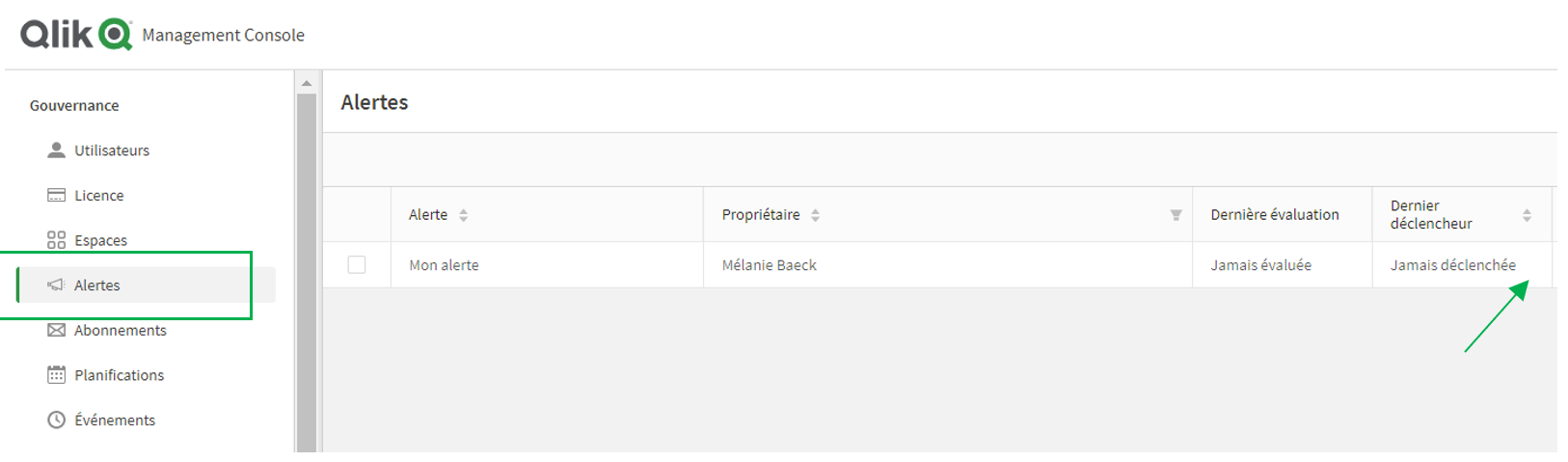
Useful links :
Video (1minute) : Everybody Make Some Noise!! Data Alerts are now in Qlik Sense SaaS!!!! – YouTube
Video (1 minutes)Monitoring changes in your data with alerts
Link to the Qlik Help
laetitia.larchanche@weqan.be
+32(0)489/970.736
Laetitia, Sales & Marketing manager
